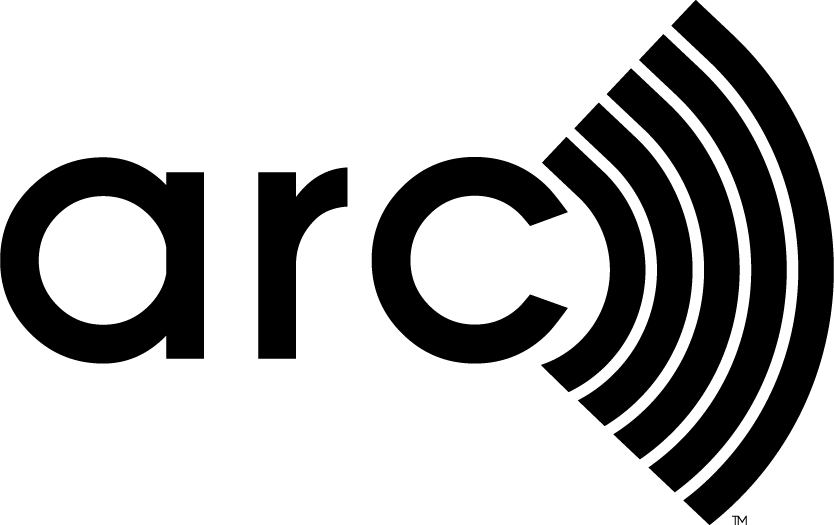With the introduction of Arc for All in November, we are fielding new requests to load and manage large numbers of projects in Arc. This reflects growing awareness that Arc provides unique tools to centralize data, standardize scoring, and streamline green building certification. Typical use cases include:
-
Companies looking to benchmark and score operations across dozens of offices.
-
School districts interested in a relatively quick, no-cost way to compare facilities.
-
Retailers pursuing LEED certification and recertification across hundreds of stores.
The good news is that Arc can support these requests. There are three strategies being utilized by the market today:
Strategy #1: Leverage a team

Strategy #2: Use the GRESB Loader
Users can also create a portfolio using the GRESB Asset Loader. This is available from the top of the Portfolio navigation by selecting the “Import from GRESB” button.
This feature allows users to select and upload portfolios structured using the 2020 GRESB asset spreadsheet. Although designed for GRESB participants, the feature can be used by any portfolio manager to quickly load large numbers of projects and estimate Arc Performance Scores, even for projects with partial data coverage.
The tool does have limitations. The asset spreadsheet is limited to current GRESB Performance Indicators, specifically greenhouse gas emissions, energy, water, and waste. It does not have provisions for transportation and human experience. This information can be added to projects after they have been loaded.
Strategy #3: Use the Arc portfolio import spreadsheet
The third strategy is to use the Arc portfolio import spreadsheet. This is exactly what the name implies: a “flat” spreadsheet that allows users to enter line-by-line information about a large set of projects and associated data. This process can be used for all Arc parameters (e.g., building settings) and performance data (i.e., energy, water, waste, transportation, and human experience). This is conceptually simple, but it can be tricky in practice. The automated error check and calculations available in the online Arc interfaces are not present in the portfolio import spreadsheet. This means it is easier to make and miss data errors and omissions. Consequently, attention to detail is critical when preparing data for upload. With that in mind, we are happy to help users access and populate the portfolio spreadsheet. Please reach out to us at contact@arcskoru.com to get a copy of the template and get started.
Bottomline
The good news is, no matter which of these practical strategies you choose, they all lead to the same place: a portfolio of projects that can be scored and used as the basis for benchmarking, Performance Certificates and LEED certification. Teams around the world are using them on a daily basis, and the Arc team is ready to help you select the best option.