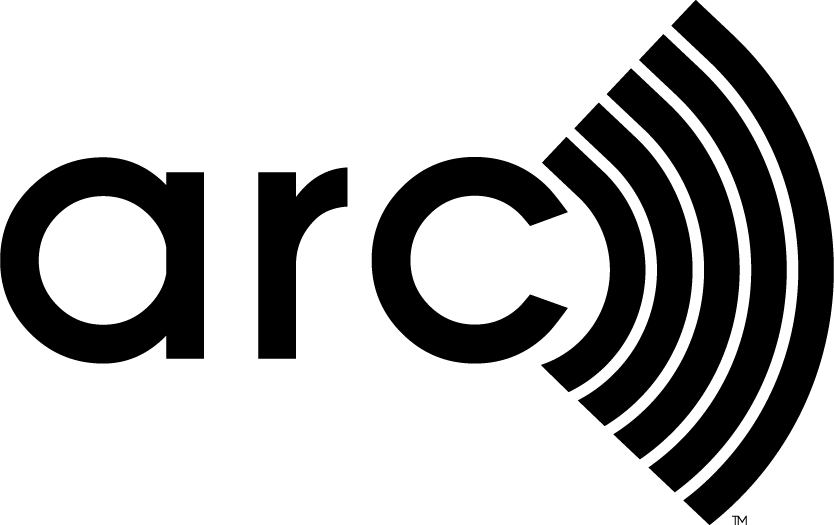Tools and analytics for a safe, confident re-entry
As businesses around the world start to re-enter the workplace in the wake of the global COVID-19 pandemic, Arc has created a set of resources to assist owners and facility managers with re-entering their buildings and facilities.
Arc Re-Entry is a set of tools that can be used:
- To document and benchmark infection-control policies and procedures;
- To collect and analyze related occupant experiences; and
- To measure and track indoor air quality
- As a stepping stone for the LEED Safety First pilot credits and the WELL Health-Safety Rating
Arc Re-Entry allows facility managers to evaluate the relationship between expectations for policies and procedures and the real-world experience of occupants. This creates transparency and supports a safe, confident workplace re-entry.
Everyone Can Enter Data
Arc Re-entry is available free for any project, anywhere to collect and manage disease control-related information. All Arc users will be able to access the new re-entry feature, add data and generate a Re-Entry Comprehensiveness Score. The score provides a comparable measure of the breadth and documentation of facility management policies, occupant experience and measured indoor air quality (including factors such as relative humidity, carbon dioxide concentration and particulate matter).
Upgrade to Arc Essentials
Some users will want to do more. Arc Essentials subscribers will receive both an enhanced re-entry performance dashboard and the ability to create customized re-entry reports – either stand-alone or as part of a Project Performance Report. The detailed re-entry report provides insights into what goes into the score and can help users determine where problems lie and how they can make improvements. Arc Essentials subscribers can also create custom performance reports for projects or portfolios and add logos or images to create high quality communications.
How do I get started?
Get started with Arc Re-Entry with the following three steps:
1. Login to Arc or create a new account. New users can create one for free.
2. After logging in, select a project and find the Leadership tab on the left side. Select the Re-Entry category and find three options.
- Send Facility Manager survey
- Send Occupant Observation survey
- Add IAQ data.
3. After sending surveys or adding data, users can review information about each category in the Meters & Survey section. Each component has a Data, Details and Documentation tab. The Details tabs provide a summary of responses, and, for most elements, charts to view performance over time.
Data from these tools will be added to the Performance tab in subsequent releases. However, these visualizations are not available at launch.
Learn more about Arc Re-Entry in the Arc Re-Entry Guide and the Arc Re-Entry Guide in Spanish.
How does Arc Re-Entry fit in the big picture?
Arc Re-Entry is one part of USGBC’s Healthy People in Healthy Places Equals a Healthy Economy vision. Learn more about related USGBC, LEED and GBCI activities, including:
- USGBC’s Healthy People in Healthy Places Equals a Healthy Economy Vision
- LEED Safety First Pilot Credits
- WELL Health-Safety Rating
If you need support or have any questions, please reach out to the Arc team for help.
Key points
- Arc Re-Entry supports the assessment of facility management and occupant experience -- not the health of individual occupants or infection risk.
- New surveys support data collection from facility managers and occupants.
- New indoor air quality measurements provide proxies for disease-control related issues, including ventilation rates, cleaning and filtration.
- The new data provide the basis for project and portfolio reports. The data are subject to automated quality tests, but not document review.
- Arc for All users will receive a re-entry score that will inform users how comprehensive their policies are and how they are currently performing around factors such as indoor air quality; Arc Essentials users will receive both a re-entry score and a re-entry report. The re-entry report is very detailed, provides insights into how the score is calculated and informs users how they can make improvements.
- Arc users should consider best practices like the LEED Safety First Pilot Credits and the WELL Health-Safety Rating.